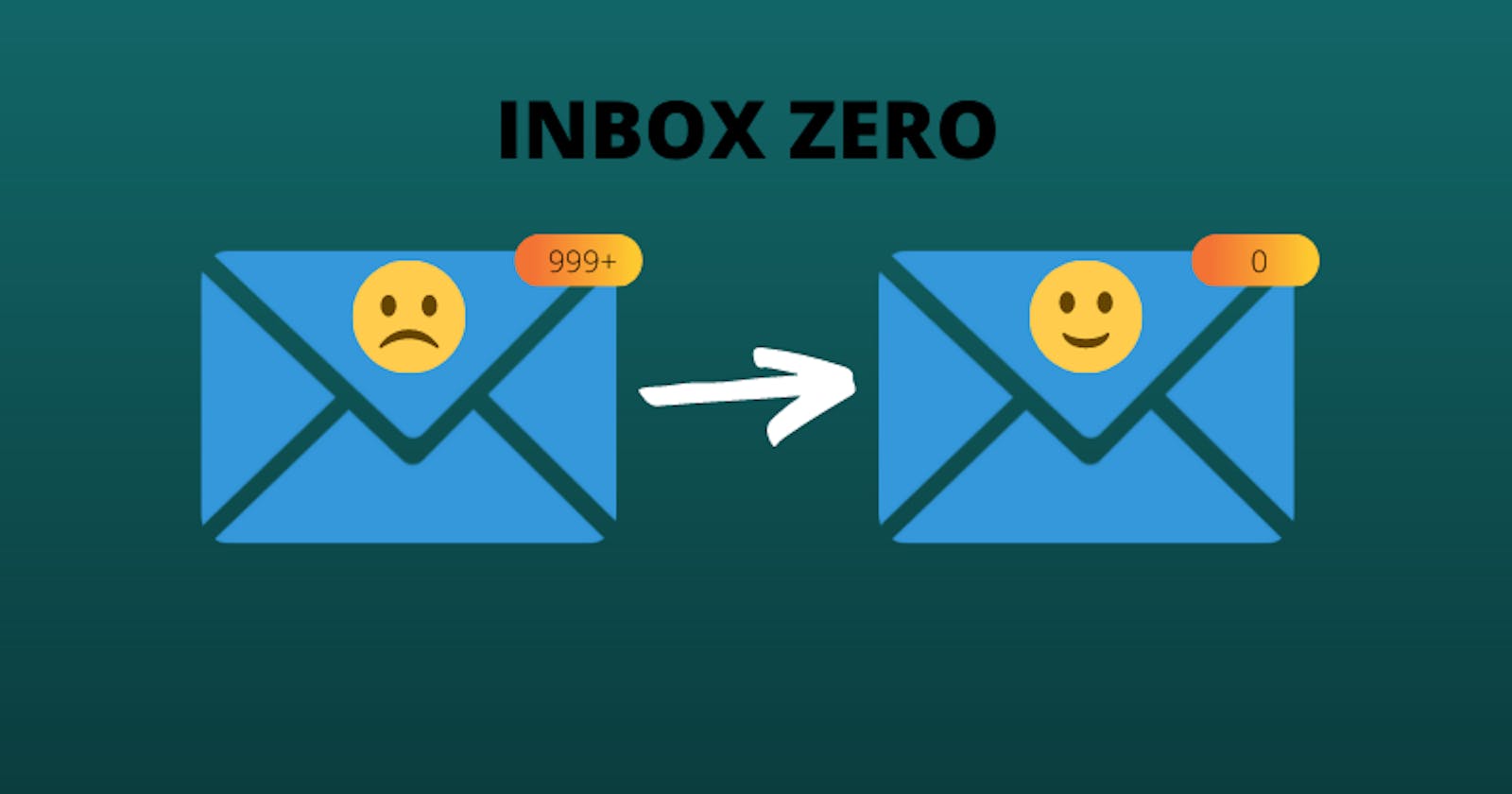We all wake up to thousands of unread emails. Distracting notifications all day long, and the lines of communication blurring.
Many of us have inboxes that look similar to that. It's a tough situation. It's a jumbled mess. It's also possible that it's holding us back, letting our team down, and causing us to miss out on both communication and chances.
Inbox Zero is an email management strategy that seeks to keep your inbox empty (or as close to empty as possible) at all times.
As email became more common, so were techniques for limiting its influence. And one of them, Inbox Zero, has become something of a term among entrepreneurs and techies. A simple Google search will tell you there are many benefits to inbox zero.
However, Inbox Zero is more than a fad. As more people achieve Inbox Zero, they recognize how it may help them get organized, decrease distractions, and stay on top of their email communication – all while transforming email from a stressful experience into a positive one.
I have been using Inbox Zero for quite some time now, and I am gonna share with you the practical reasons which made me practice this method.
Origin of Inbox Zero
Merlin Mann, a productivity expert, initially introduced Inbox Zero in 2004 on his website, 43 Folders. He called Inbox Zero "action-based email" in a series of publications.
The number "zero" in "Inbox Zero" refers to more than simply the number of emails in your inbox. According to Merlin Mann, the creator of the Inbox Zero Method, > it also refers to the amount of time an employee's brain is in his inbox. In 2007, Mann gave a Google Tech Talk about Inbox Zero.
He also wrote a book on it called “Inbox Zero: Cutting Through the Crap to Do the Work that Matters."
Why you should practice Inbox zero?
Plenty of research has shown that distractions cause people to take longer to complete a task, but now a team of psychological scientists from George Mason University has found that interruptions don’t just take up time, they also degrade the overall quality of people’s work.
Theoretically, we should all be concentrating on the unread emails that had arrived since our last inbox check. However, as humans, we are occasionally drawn to the red emails, the ones that we have already dealt with and should ignore. As a result, we lose our concentration. We are easily diverted. According to a recent study, it takes us an average of 64 seconds to get back on track.
In other words, one of the key advantages of Inbox Zero is that you aren't distracted by a mess of older emails when each new email arrives. Not only will you be less productive as a result of the distraction, but you will also make more careless blunders.
How you can execute inbox zero.
The first things which you should start with are -:
Unsubscribe to any marketing emails or newsletters you don't read. For this, you can take the help of a tool, unroll.me
Set up a time each day to check your email and empty your inbox, ideally once in the morning and once in the evening.
Now, for all the emails you get, you can categorize them into these 4 categories, and further into labels as per your need so that you can go back to any email you want with the help of these labels.
1. Follow Up: The email that you need to take action on. These are the emails to which you have to reply or ask to perform a task. Reply to it as soon as possible and then archive it.
2. Awaiting Reply: The emails which also need action taken by someone else, but further yours also. Sometimes you are the wrong person being contacted or there is somebody else in your team that can reply better, forward the mail to the concerned person, and then delete it or put it into a label and archive it.
3. Read Later: Emails that you want to read later, like a newsletter or a report. These are the emails that you would like to read later when you are free or when you need to refer to something specific afterward just put the email into a particular label and archive it so that you can find it later easily.
4. Delete/Archive: Email that doesn't require any action and does not contain any useful information.
Jeff Su, a well-known Productivity YouTuber, has created an incredible video detailing the step-by-step technique he used to organize his inbox. His youtube video also inspired me to create inbox zero; take a look and I'm sure you'll enjoy it.
The result of Inbox Zero is more significant than the means employed to attain it. It's the end of email procrastination, and improved time management The ability to focus on one task at a time without being distracted. Never again will you miss an essential email due to a clogged inbox.